New landscapes and sod usually require additional water until they become established. A grow in schedule (or grow in program) is a short-term watering program that provides additional water and has a set end date. These schedules ensure the landscape does not dry out.
Adding a Program Schedule #
B-hyve Pro allows you to add start and end dates to any program. When editing or creating a program look for the “Program Schedule” section near the bottom. If you have a date you want the program to start or end enter them in the correct fields.
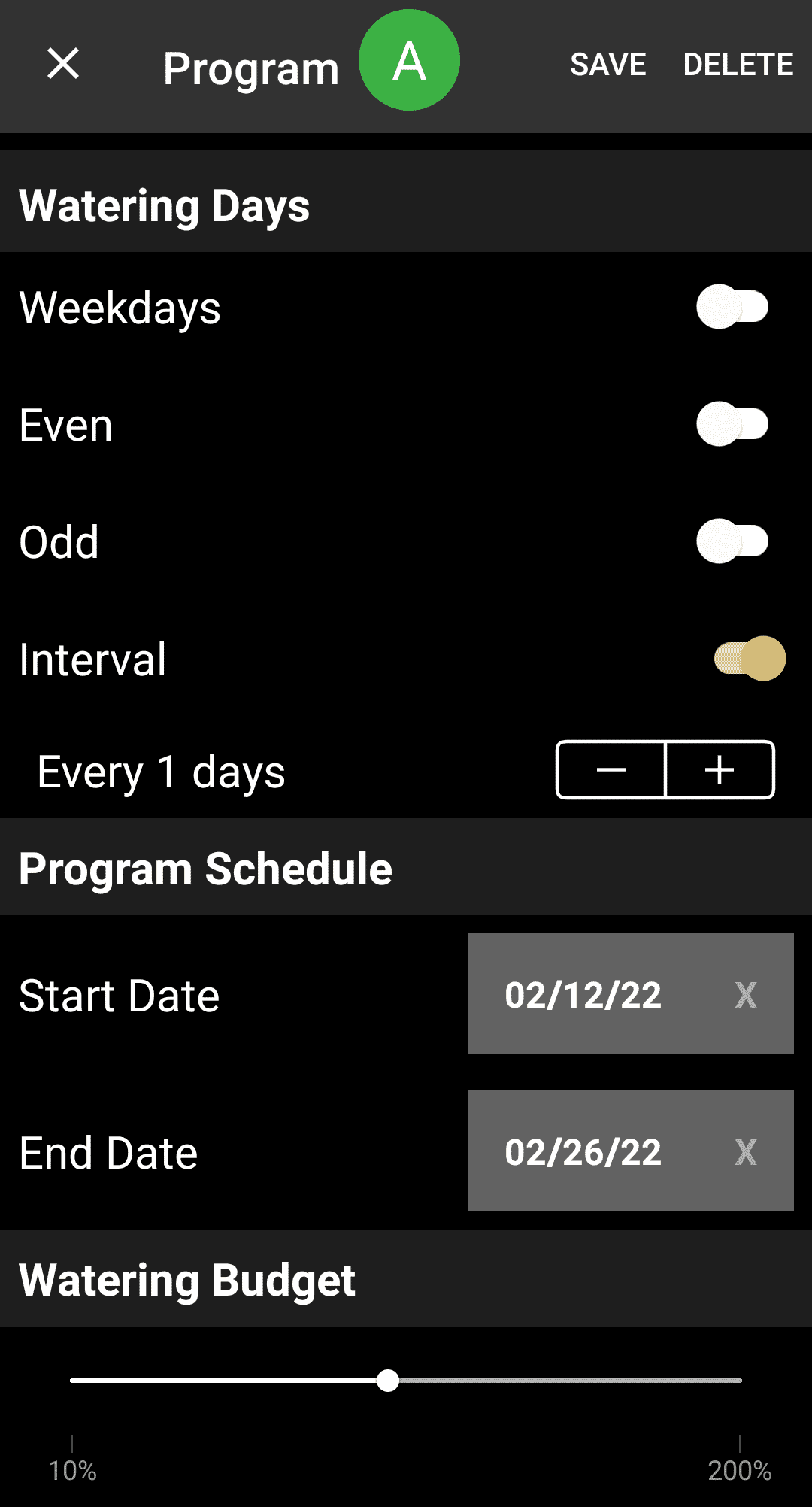
NOTICE: Programs must be assigned to a program slot (A, B, C, or D) to activate and begin watering. #
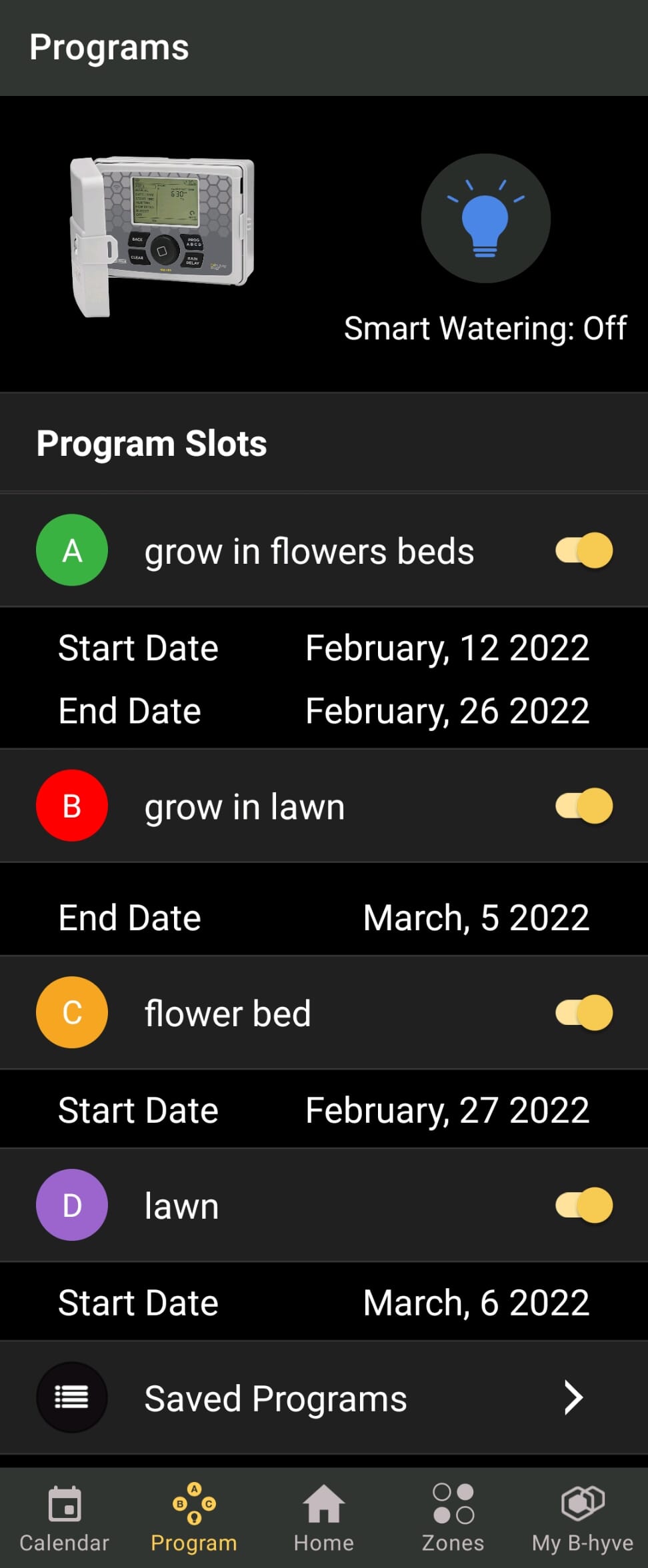
Final thoughts: #
- Programs without a start date will begin watering immediately
- Programs without an end date will water indefinitely
- Programs will stack watering, to prevent overwatering do not have programs end and start on the same day. Example: In the image above programs B and D are both watering the lawn and program B ends the day before program D.
This feature was released in March 2022




