Smart Watering #
Our Smart Watering system utilizes your manual input on specific lawn characteristics like soil type, sprinkler head count, and sunlight exposure in each zone. By integrating this data with local weather information, it tailors a water-efficient program for your yard.
Check out our article on smart watering by clicking the link below.
https://hydrorain.com/smart-watering-101/
WeatherSense™ #
When WeatherSense detects adverse weather conditions, it will automatically pause watering to protect your plants. By adjusting the customizable thresholds for rain forecasts, wind speeds, and freezing temperatures, users can ensure their garden is well cared for. Access these settings in the app under device details by navigating to the “My B-hyve” tab, selecting your device, and choosing “Weather Adjustments”.
For instance, if you set the threshold to delay watering for a forecast with a higher than 30% chance of rain, over 0.13in. of rain, 20MPH wind gusts, or temperatures below 37 degrees, WeatherSense will intelligently delay your watering schedule to keep your plants healthy and thriving.

How do you use them? #
You have the option to activate WeatherSense delays without needing to enable smart watering programs. Smart waterings programs must have WeatherSense™ active
To toggle smart watering on or off, navigate to the “Program” tab at the bottom of the B-hyve app and tap on the lightbulb icon at the top of the screen. Here, you will find the option to enable “Smart Watering All Zones”. You can easily turn on Smart Watering for all zones at once by sliding the toggle to the right or choose to enable them individually.
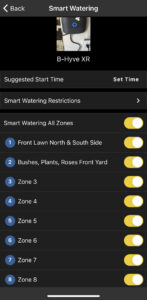
To activate or deactivate WeatherSense weather restrictions, simply navigate to the “My B-hyve” tab located at the bottom of the B-hyve app. From there, select “Devices”, choose your preferred timer, and you will find an option labeled “Weather Delays” with a lightbulb icon. Slide the tab to the right to toggle WeatherSense weather delays on and off.





