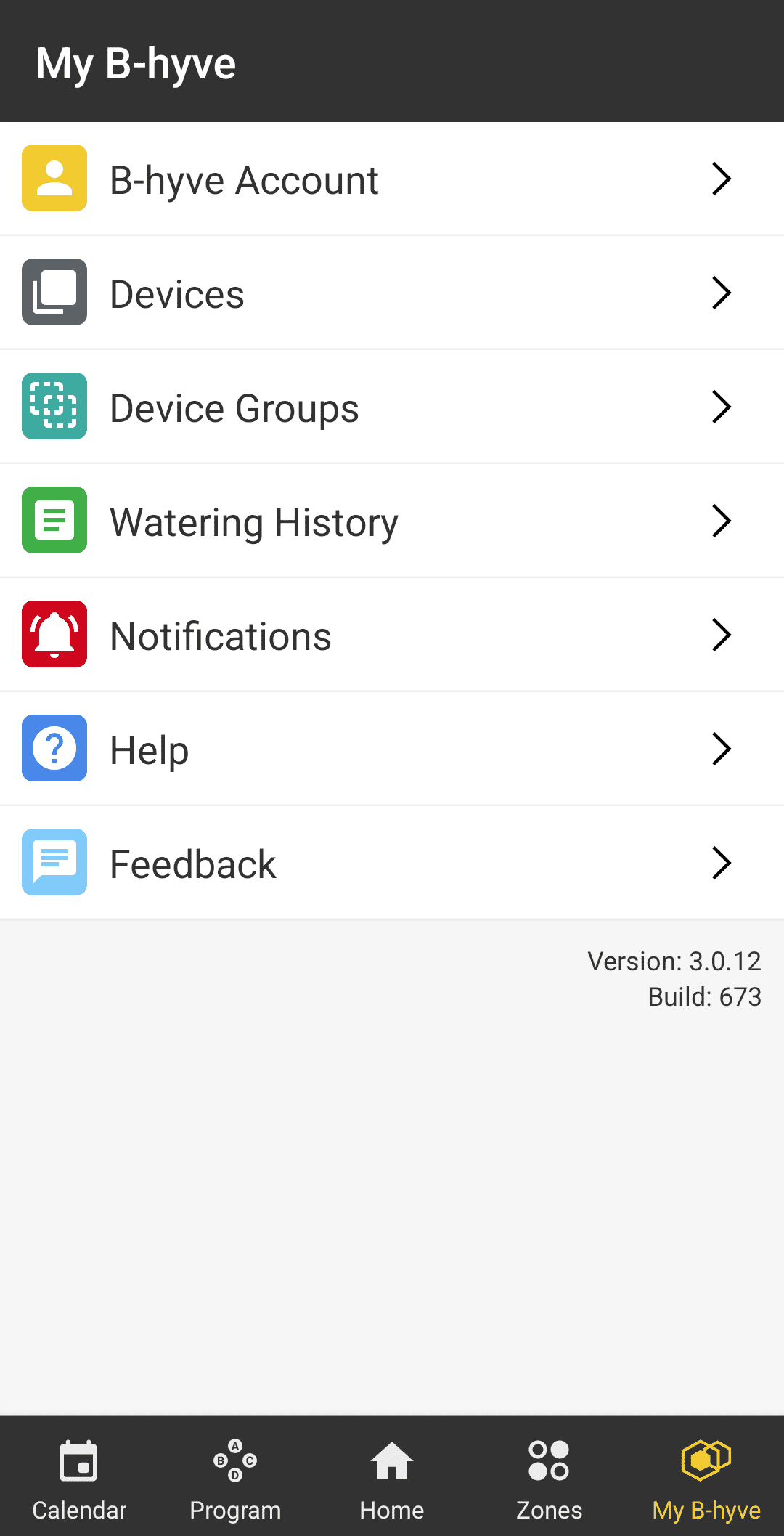Popular Search
hrctesthrc 400howmodel
What version of the B-hyve App do I have
Table of Contents
When talking to our support teams they may ask which version of the app you are using. This can be found in the “My B-hyve” section of the app. the following instructions work for both the B-hyve and B-hyve Pro versions of the app.
How to identify your B-hyve App version #
From the Home screen select “My B-hyve” in the lower right corner.
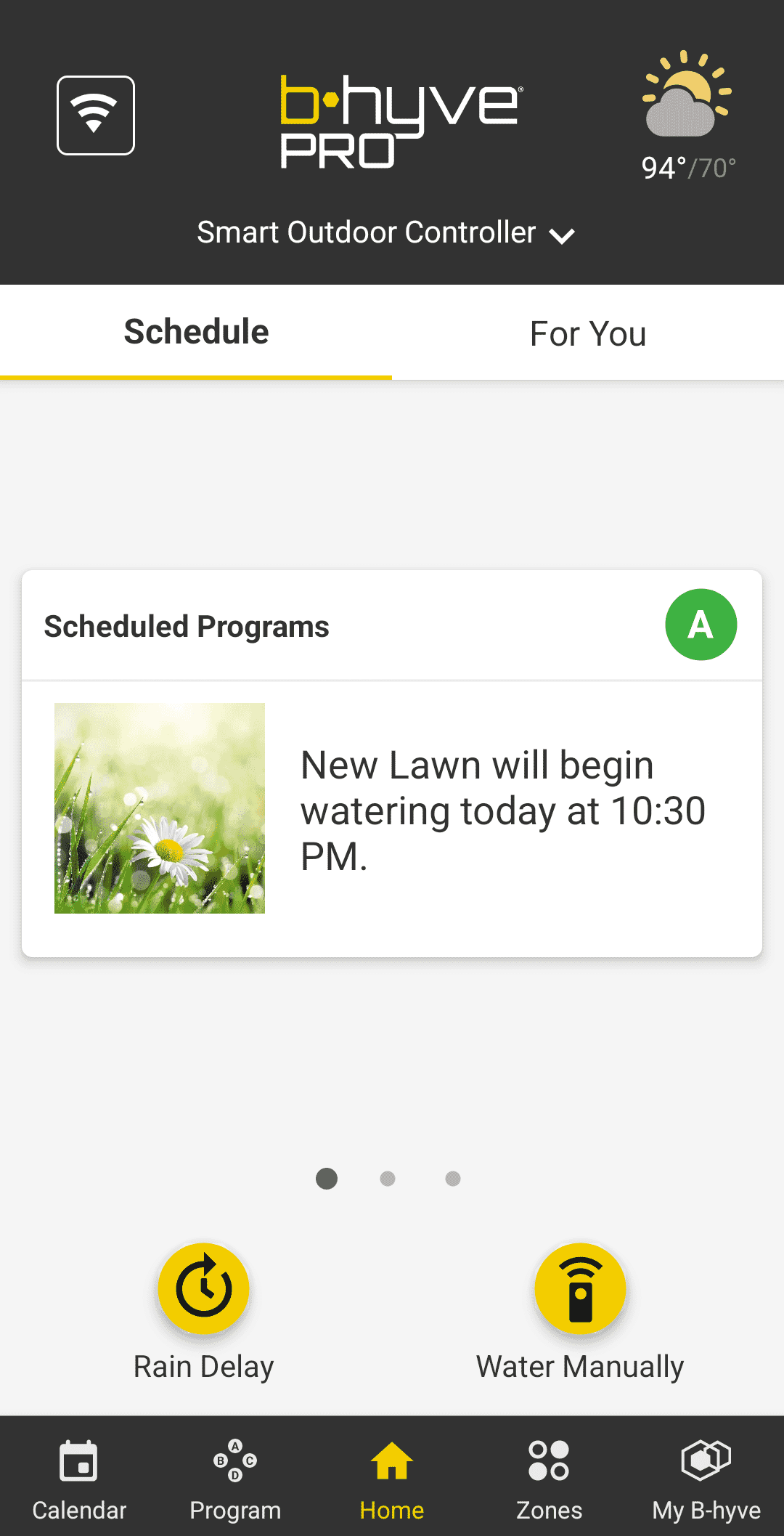
In the “My B-hyve” screen, under all the menu options, the version and build number is listed on the right side.